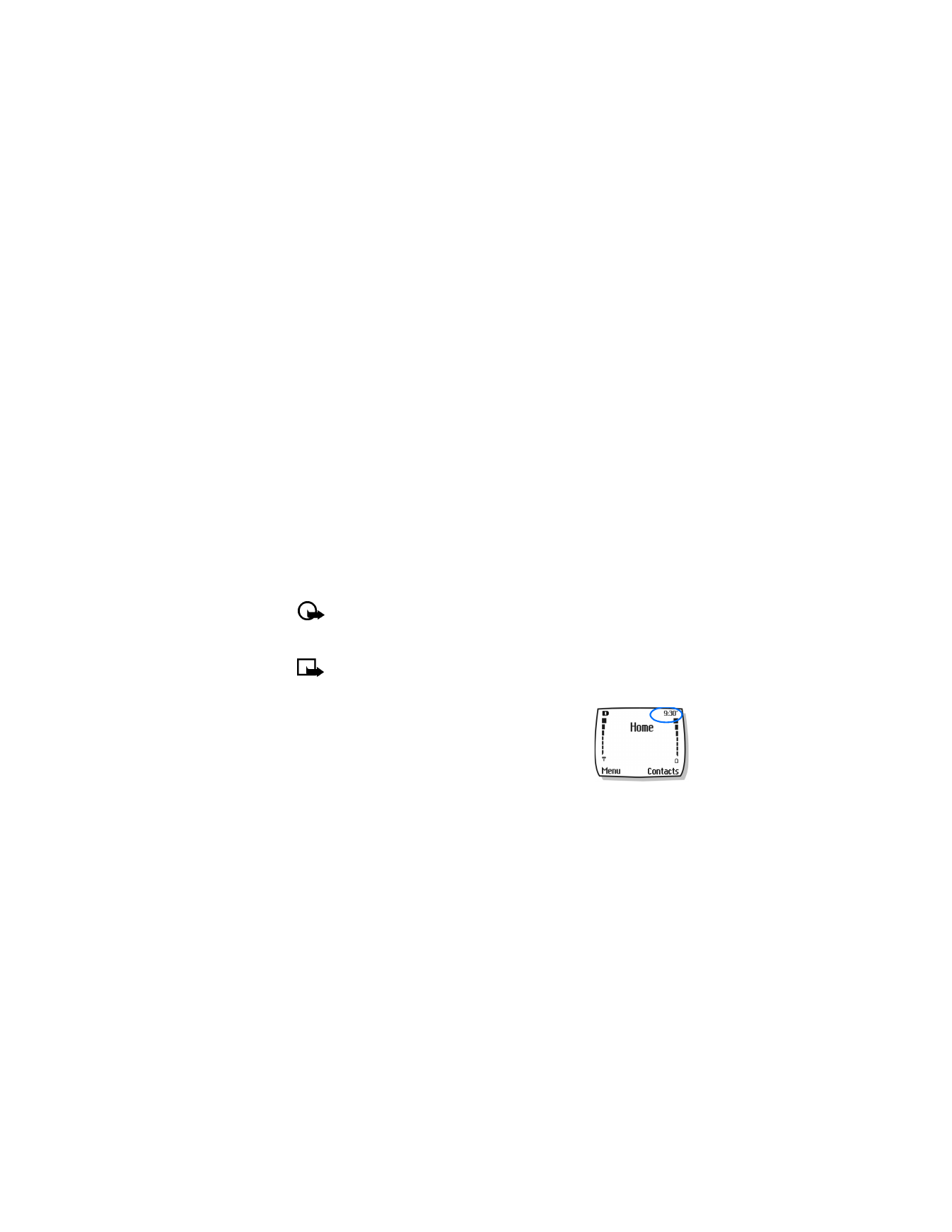
Manually set the clock
1
Press Menu 4-3-1 (Settings > Time settings > Clock).
2
Scroll to Set the time, and press Select.
3
Enter the current time, and press Select.
For example, to enter 7:30, enter 0730.
4
Scroll to am or pm, and press OK.
Selecting time format
1
Press Menu 4-3-1 (Settings > Time settings > Clock).
2